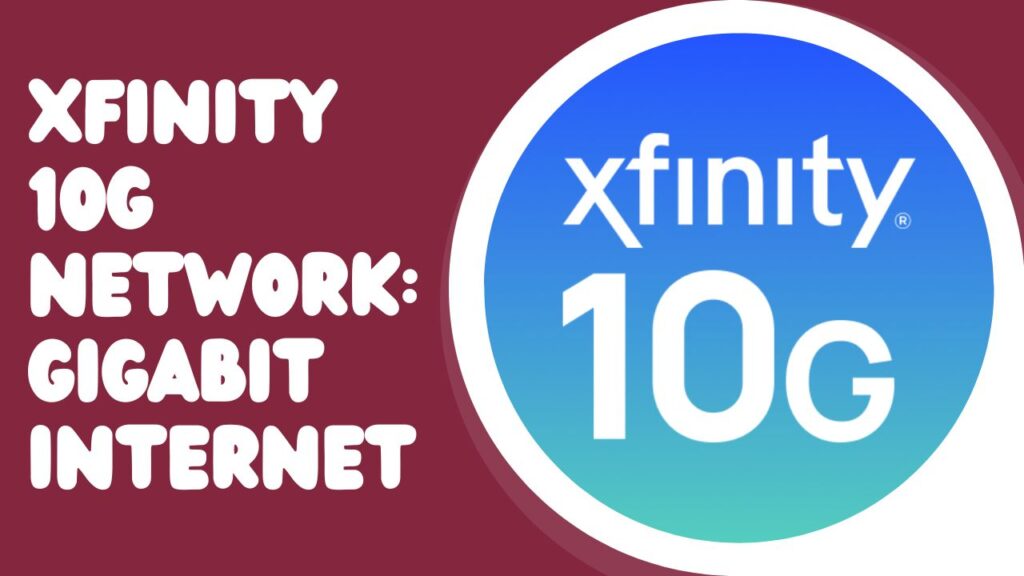Xfinity offers millions of WiFi hotspots across its service area, providing fast and convenient WiFi access for Xfinity Mobile, eligible Xfinity Internet, and Comcast Business Internet customers. Hotspot usage is exempt from the monthly data usage allowance for Xfinity Internet customers. Compare and select the perfect internet packages with one of the leading internet providers i.e., Club HDTV. In this article, you will be provided details for troubleshooting Xfinity WiFi hotspots, how to use Xfinity WiFi hotspots, and more.
Finding Xfinity WiFi Hotspots
Identification – Look for the Xfinity Wi-Fi or XFINITY SSID (network name) when in the range of a hotspot. Check the Xfinity WiFi hotspot map.
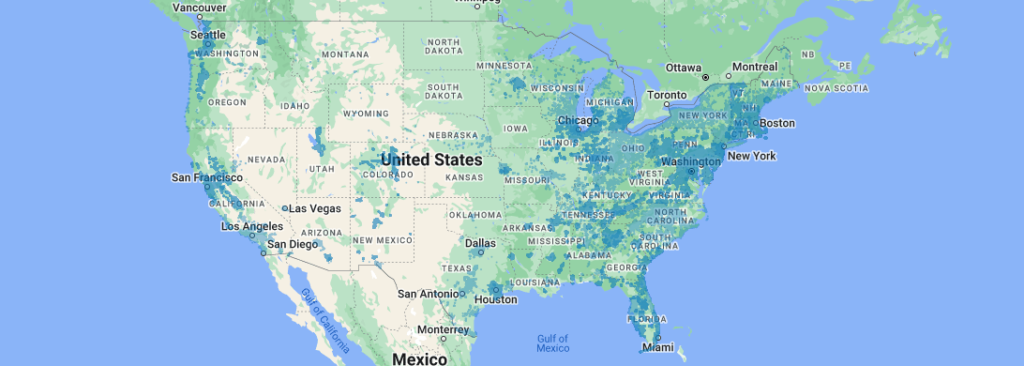
Access for Xfinity Customers
- Eligibility – Xfinity Internet and Comcast Business Internet customers with qualifying service tiers enjoy free access to Xfinity Hotspots.
- New Customers – Access is available even before home installation.
- Internet Essentials – Included for Xfinity Internet Essentials customers.
- Non-Xfinity Internet Customers – Access is available at featured Xfinity WiFi hotspots with special icons on the locator map.
How to Connect to Xfinity WiFi Hotspot?
Automatic Connection – Download the Xfinity WiFi Hotspot app for automatic sign-in and secure connection.
iOS and Android Setup
- Enable WiFi.
- Download the Xfinity app.
- Sign in for an automatic secure connection.
OSX Setup
- Select XFINITY in Settings > Wi-Fi.
- Enter Xfinity ID and password.
Windows 10 Setup
- Select XFINITY in Settings > Network & Internet.
- Enter Xfinity ID and password.
Xfinity Wi-Fi Packages
| Plan | Cost | Speed | Features |
|---|---|---|---|
| Connect | – | 75 Mbps | Support for up to 4 devices. Seamless streaming services. Efficient downloading of music and photos. Facilitation of smooth video chatting experiences. Included with Xfinity Gateway at $15/month. |
| Connect More | $25/month | 200 Mbps | Connectivity for up to 5 devices. Access to various streaming services. Effortless downloading of music and photos. Enhanced capabilities for video chatting. Attached Xfinity Gateway up to $15/month. |
| Fast | $55/month | 400 Mbps | Accommodates up to 8 devices. Efficient downloading of large files. Seamless streaming services. Enhanced capabilities for video chatting. Involved with Xfinity Gateway for $15/month. |
| Superfast | $65/month | 800 Mbps | Support for up to 11 devices. High-speed downloads for efficient content acquisition. High-definition (HD) streaming capabilities. Ideal for engaging in multiplayer gaming experiences. Added Xfinity Gateway at $15/month. |
| Gigabit | $75/month | 1000 Mbps | Support for 12 or more devices. Super-fast downloads for quick and efficient content acquisition. Simultaneous HD streaming for multiple users. Optimal for engaging in multiplayer gaming experiences. Involved with Xfinity Gateway at $15/month. |
| Gigabit Extra | $80/month | 1200 Mbps | Suitable for an unlimited number of devices. Ideal for ultra-connected households with diverse connectivity needs. Tailored for pro-level gaming experiences. Geared towards staying ahead of the curve in terms of technology and connectivity. Attached Xfinity Gateway at $15/month. |
Security Measures
Secure Xfinity WiFi (Xfinity) – Encrypts traffic between the device and hotspot.
Open Xfinity WiFi (xfinity wifi) – Supports 128-bit encryption.
Safety Tips
- Turn off file sharing.
- Keep antivirus programs updated.
- Look for secure indicators like SSL and https.
Compatible Devices
- Supported devices include iOS, Android, MacOS, and Windows 10.
Connection Limits
- Up to 10 concurrent devices can connect to Xfinity WiFi.
Connecting at Featured Hotspots
- Connect to Xfinity wifi and follow on-screen prompts. Accept and Connect buttons may appear.
Connection Time
- Automatic disconnection after leaving the hotspot or being inactive for a period.
- Automatic Sign-In is available for registered devices.
Troubleshooting – Xfinity WiFi Not Working
Common Connectivity Issues
- Check proximity to the hotspot.
- Ensure no obstructions.
- Verify device compatibility.
- Confirm Xfinity WiFi presence on the network list.
- Check signal strength.
Secure Xfinity WiFi Troubleshooting
- Ensure you are at a hotspot supporting secure connections.
- Use the Xfinity app settings to sign in as a different user if needed.
- Change of password requires re-signing into the Xfinity app.
Automatic Sign-In Limitations
- Not supported at some partner networks or for non-Xfinity Internet customers.
Browser Redirect Issues
- Refresh your browser or visit a new website if the Xfinity WiFi sign-in page doesn’t appear. Check DNS settings if the problem persists.
Conclusion
So, Xfinity’s extensive WiFi hotspot network offers seamless connectivity to Xfinity Internet and Comcast Business Internet customers, enhancing their online experience. With easy access for new customers, Internet Essentials inclusion, and user-friendly setups for various devices, Xfinity prioritizes customer convenience. The provided security measures, troubleshooting tips, and diverse package options further ensure reliable and efficient Xfinity WiFi Hotspot usage. To learn more about internet plans, connect with Club HDTV customer care number – +1(855)-352-5313.
Related Posts:-