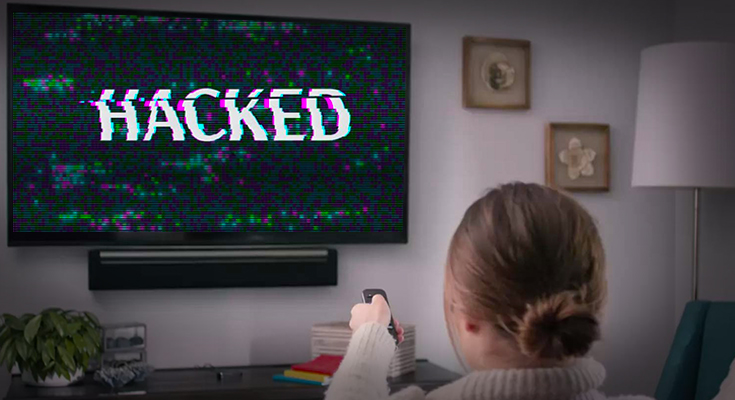Imagine you are home alone, having a cup of coffee while binging your favourite TV show, and suddenly your TV changes the appearance on its own. What would be your reaction? Just a technical malfunction, smart TV be hacked or something else?
In most cases, sudden changes in channels can be a technical fluke, but in other instances, Smart TV got hacked.
Things You Need To Know About Securing Your Smart TV
Smart TVs to the internet & internet-connected devices, just like our regular smartphones, are very easy to hack. This Information may be scary, but that doesn’t mean we all should revert to old pieces of technology like Tube TV and old school flip phones.
Can Smart TV be Hacked?
A short, clear answer is that your TV can be hacked. That’s why it is highly advised to use a highly secured Wi-Fi network. A study in 2018 stated that hackers are controlling millions of Smart TVs at any given moment.
Now on to the question of how to save your TV from being HACKED? Well, the answer is quite simple, keep your network secured and be on the lookout for any unusual activity on your TVs such as abrupt channels changes or sudden changes in volume levels.
How Can I Save My TV From being Hacked?
Well, before you rush away to find a Tube TV, let me tell you that your Smart TV is just like any other internet-connected device you may have. You can take several steps to save your precious TV from being hacked.
Use Strong encryption: There’s a reason why everyone recommends you to use strong passwords. Make sure your modem & route are up to date with strong passwords, not the default passwords.
Set up your TV with restrictive Options: While setting up your brand new smart TV, you’ll probably be asked to ask to enable certain features. Make sure to choose the most restrictive settings to save yourself.
Wired instead of Wireless: It is common knowledge that wireless connections are more vulnerable to attacks than wired connections. If your smart TV has an option of plugging in an Ethernet cord, then you should use that in place of Wi-Fi.
Up-To-Date OS: Your operating system makes all the difference. Just like your Smart Phone, your TV also has regular operating system updates. Following up with them would keep you out of a lot of harm.
Trust on Trusted Apps: Every smart TV comes preloaded with tons of apps like Youtube, Netflix, and everything else you may need if there’s a need to download other apps download only from a trusted source.
Camera & Microphone: All the vast MNCs who deal with sensitive data cover the cameras & Microphones of their computers. Hackers can use them to steal information. If you are not using the video chat feature, then it is sensible to disable both the camera and microphone.
Anti-Virus Software: If it is possible, then run anti-virus software on your smart TV. That will keep you TV safe from Malwares & Virus. All the new Smart TVs Come pre-equipped with an Anti-Virus software, so that’s a plus point.
All of this information can be overwhelming and may shake your trust in technology, but Worry not. There’s one sure-shot way of keeping your TV and all your devices safe. Get a secured Internet connection from a trusted brand, Speed & Safety all in one place.
You Can find all the secured Broadband Internet Connection Plans at ClubHDTV.